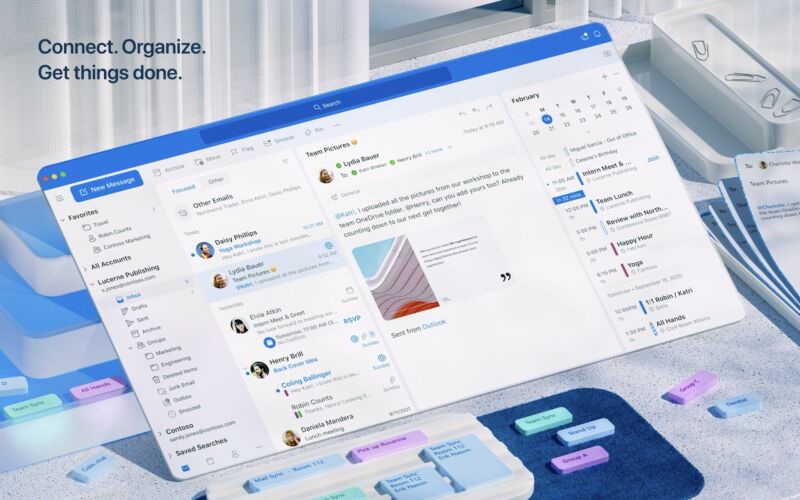
Update, 4:36pm: Microsoft has updated its post to indicate that the “ground up” redesign coming for the Mac version of Outlook will continue to be a “native Mac app,” and not a “Progressive Web App (PWA)” like the one the company is testing in Windows. We’ve updated the article accordingly. We’ve also added a reference to the free version of Outlook being ad-supported.
Original story: Microsoft is making the Outlook for Mac app free to use, the company announced this week. Previously available with a Microsoft 365 account or as part of the Office for Mac app suite, the Outlook app is downloadable from the Mac App Store and works with Outlook.com, Gmail, iCloud, Yahoo, and plain old IMAP and POP email accounts. The free version of Outlook will look and work mostly the same way as the paid version, but it will be ad supported.
Microsoft already offers a free version of the Outlook client for iOS and Android, and it’s currently testing a preview of a redesigned Outlook app that will replace the free built-in Mail and Calendar apps that ship with Windows 11.
The Mac version of the app doesn’t use that new design—it’s the same Outlook for Mac app that Microsoft rolled out back in late 2020—but the company’s blog post says the company is working on “rebuilding Outlook for Mac from the ground up.” Microsoft says that the next version of Outlook for Mac will continue to be a “native Mac app” rather than a Progressive Web App (PWA), like the redesigned Windows app. This presumably means that the clients will continue to look and work slightly differently depending on which platform you’re using, but we don’t currently know anything about the new Outlook for Mac app aside from the fact that it exists.
To ensure that all third-party email services work the same as first-party services in the Outlook app, it goes a bit further than most mail clients when syncing with third-party email providers. When you use non-Microsoft IMAP email accounts like Gmail in the Outlook for Mac app, Microsoft will continuously sync emails, calendar appointments, and contacts to its own servers, effectively maintaining a second copy of all the data that’s already being stored by your email provider.
If nothing else, the new Outlook for Mac is a welcome alternative to Apple’s built-in Mail and Calendar apps, which work basically fine most of the time but improve very little between macOS releases. Outlook for Mac will run on macOS 11.0 (Big Sur) or later, and like most of Microsoft’s apps these days, it’s a Universal app binary that runs natively on both Intel and Apple Silicon Macs. It also supports Handoff features when using the iOS version of Outlook on a phone that’s signed in to the same iCloud account as your Mac.
